本文解决的是1panel面板安装redis后并且wordpress安装了redis object cache插件,但是无法正常连接的问题
出现这个原因是因为配置出现了问题,因为1panel安装是容器的方式,不同于堡塔所以配置有所差别。
首先点击左侧数据库-redis-连接信息

复制容器连接地址和密码(没设置密码则无需设置)

依次点击网站-目录打开网站目录

依次打开index文件夹,wp-config.php
在/* Add any custom values between this line and the "stop editing" line. */
注视下另起一行添加如下代码:
// Redis Object Cache端口配置
define('WP_REDIS_HOST','redis');//你复制的
define('WP_REDIS_PORT', 6379);//你复制的
define('WP_REDIS_PASSWORD','你的redis密码');如下图
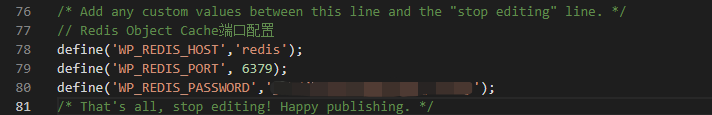
一定要配置在/* Add any custom values between this line and the "stop editing" line. */x下面才能生效
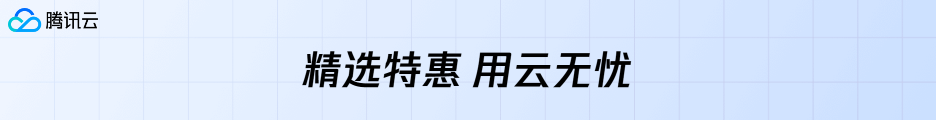
© 版权声明
- 本博客所拥有的文章除特别声明外,均默认采用 CC BY 4.0 许可协议。
- 文章部分内容可能来源于公共网络,如有侵权,请联系博主在核实后进行修改或删除。
THE END
![wordpress Connection refused [tcp://127.0.0.1:6379] 1panel-零一物语](https://www.docn.net/cosfs//2024/01/20240130234235488-image.png)


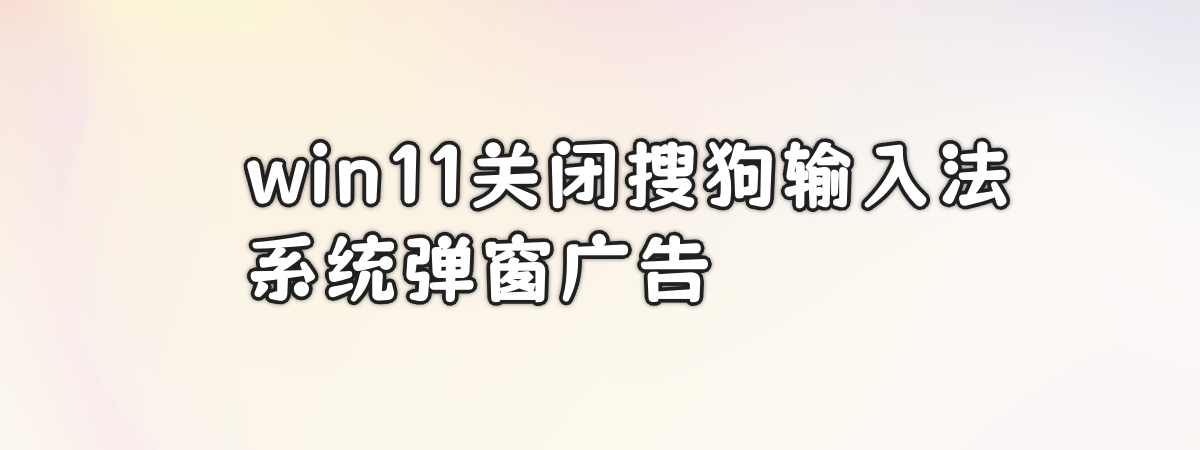
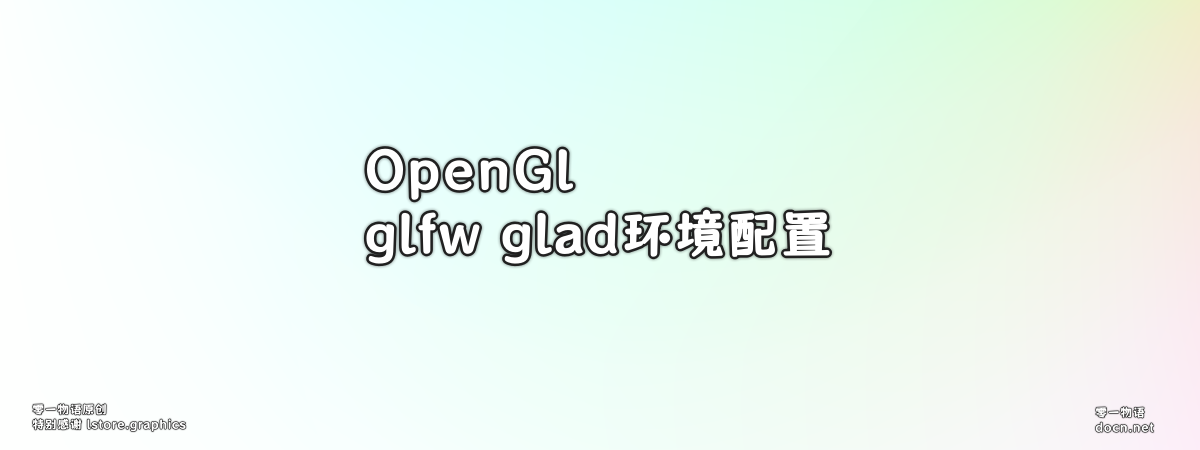
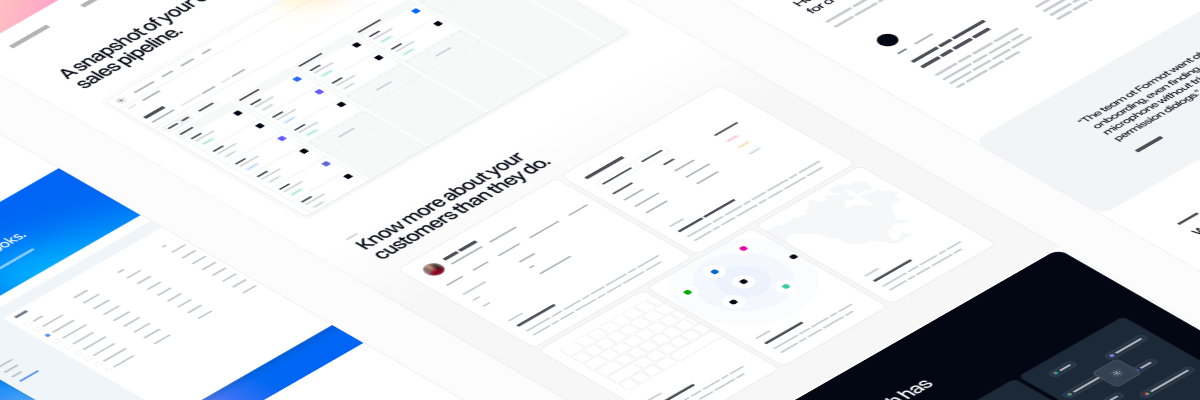









- 最新
- 最热
只看作者