编写环境:jdk17
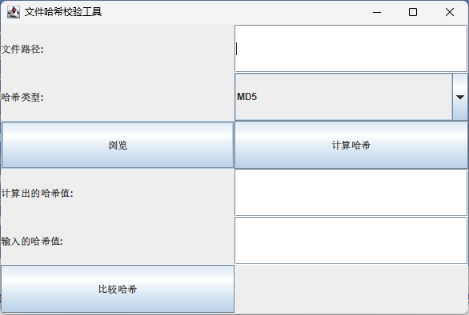
package net.docn;
import javax.swing.*;
import java.awt.*;
import java.awt.event.ActionEvent;
import java.awt.event.ActionListener;
import java.io.File;
import java.io.FileInputStream;
import java.security.MessageDigest;
public class FileHashChecker extends JFrame {
private JTextField filePathField; // 文件路径输入框
private JTextArea hashTextArea; // 计算出的哈希值显示区域
private JTextField inputHashField; // 用户输入的哈希值输入框
private JComboBox<String> hashTypeComboBox; // 哈希类型选择框
private JLabel resultLabel; // 比较结果标签
public FileHashChecker() {
setTitle("文件哈希校验工具");
setSize(600, 400);
setDefaultCloseOperation(JFrame.EXIT_ON_CLOSE);
setLocationRelativeTo(null);
JPanel panel = new JPanel();
panel.setLayout(new GridLayout(6, 2));
// 文件路径标签和输入框
JLabel filePathLabel = new JLabel("文件路径:");
filePathField = new JTextField();
// 哈希类型标签和选择框
JLabel hashTypeLabel = new JLabel("哈希类型:");
String[] hashTypes = {"MD5", "SHA-1", "SHA-256", "SHA-512"};
hashTypeComboBox = new JComboBox<>(hashTypes);
// 浏览按钮
JButton browseButton = new JButton("浏览");
browseButton.addActionListener(new ActionListener() {
@Override
public void actionPerformed(ActionEvent e) {
JFileChooser fileChooser = new JFileChooser();
int returnValue = fileChooser.showOpenDialog(null);
if (returnValue == JFileChooser.APPROVE_OPTION) {
File selectedFile = fileChooser.getSelectedFile();
filePathField.setText(selectedFile.getAbsolutePath());
}
}
});
// 计算哈希按钮
JButton calculateButton = new JButton("计算哈希");
calculateButton.addActionListener(new ActionListener() {
@Override
public void actionPerformed(ActionEvent e) {
String filePath = filePathField.getText().trim();
// 去除路径头尾的双引号
if (filePath.startsWith("\"") && filePath.endsWith("\"")) {
filePath = filePath.substring(1, filePath.length() - 1);
}
String hashType = (String) hashTypeComboBox.getSelectedItem();
if (filePath.isEmpty() || hashType == null) {
JOptionPane.showMessageDialog(null, "请选择文件和哈希类型。");
return;
}
try {
String hash = calculateFileHash(filePath, hashType);
hashTextArea.setText(hash);
} catch (Exception ex) {
JOptionPane.showMessageDialog(null, "计算哈希时出错: " + ex.getMessage());
}
}
});
// 计算出的哈希值标签和显示区域
JLabel hashLabel = new JLabel("计算出的哈希值:");
hashTextArea = new JTextArea();
hashTextArea.setEditable(false);
// 输入的哈希值标签和输入框
JLabel inputHashLabel = new JLabel("输入的哈希值:");
inputHashField = new JTextField();
// 比较哈希按钮
JButton compareButton = new JButton("比较哈希");
compareButton.addActionListener(new ActionListener() {
@Override
public void actionPerformed(ActionEvent e) {
String calculatedHash = hashTextArea.getText().trim();
String inputHash = inputHashField.getText().trim();
if (calculatedHash.equalsIgnoreCase(inputHash)) {
resultLabel.setText("哈希值匹配!");
} else {
resultLabel.setText("哈希值不匹配。");
}
}
});
resultLabel = new JLabel("");
// 将所有组件添加到面板
panel.add(filePathLabel);
panel.add(filePathField);
panel.add(hashTypeLabel);
panel.add(hashTypeComboBox);
panel.add(browseButton);
panel.add(calculateButton);
panel.add(hashLabel);
panel.add(new JScrollPane(hashTextArea));
panel.add(inputHashLabel);
panel.add(inputHashField);
panel.add(compareButton);
panel.add(resultLabel);
add(panel);
}
/**
* 计算文件的哈希值
* @param filePath 文件路径
* @param hashType 哈希类型
* @return 哈希值
* @throws Exception 计算哈希时可能抛出的异常
*/
private String calculateFileHash(String filePath, String hashType) throws Exception {
MessageDigest digest = MessageDigest.getInstance(hashType);
FileInputStream fis = new FileInputStream(new File(filePath));
byte[] byteArray = new byte[1024];
int bytesCount;
while ((bytesCount = fis.read(byteArray)) != -1) {
digest.update(byteArray, 0, bytesCount);
}
fis.close();
byte[] bytes = digest.digest();
StringBuilder sb = new StringBuilder();
for (byte b : bytes) {
sb.append(String.format("%02x", b));
}
return sb.toString();
}
public static void main(String[] args) {
SwingUtilities.invokeLater(new Runnable() {
@Override
public void run() {
new FileHashChecker().setVisible(true);
}
});
}
}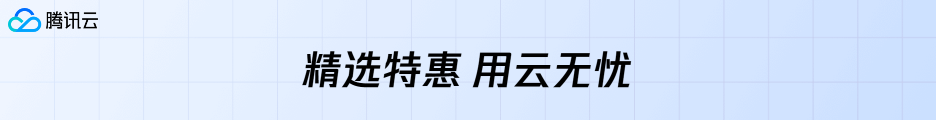
© 版权声明
- 本博客所拥有的文章除特别声明外,均默认采用 CC BY 4.0 许可协议。
- 文章部分内容可能来源于公共网络,如有侵权,请联系博主在核实后进行修改或删除。
THE END
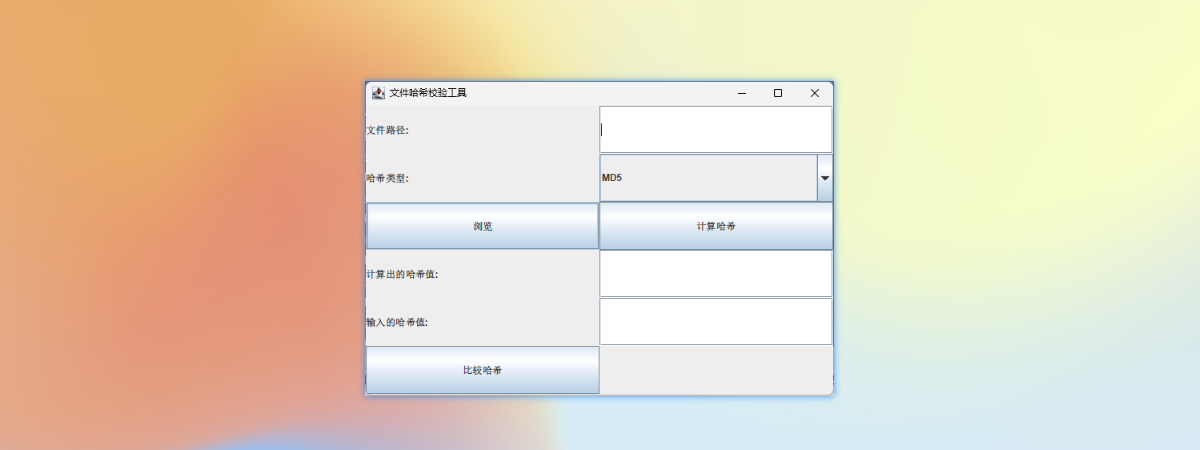


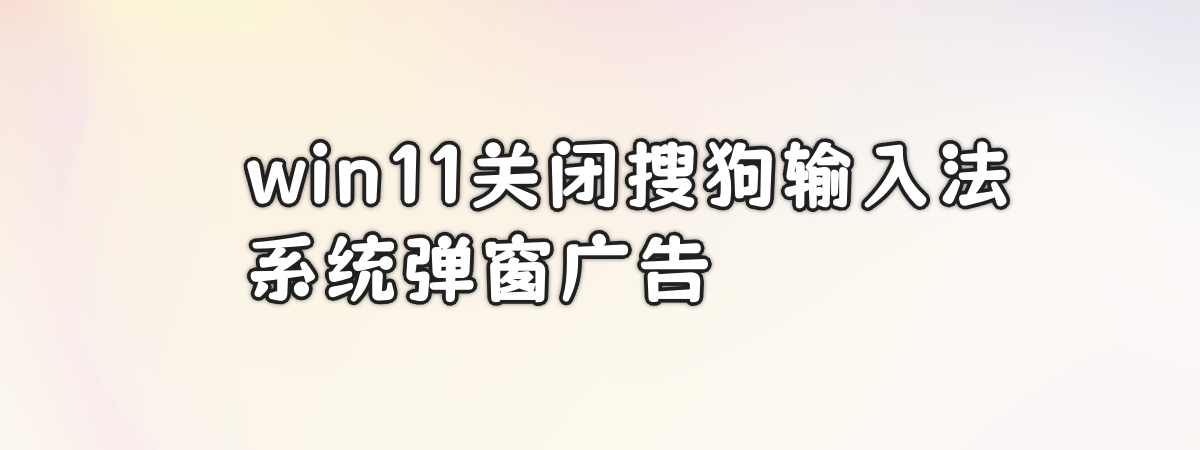
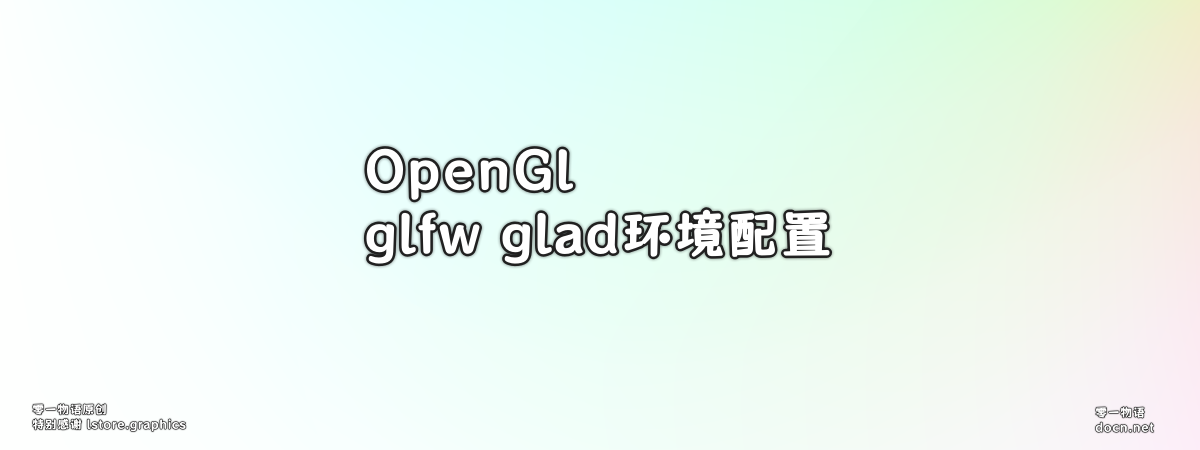
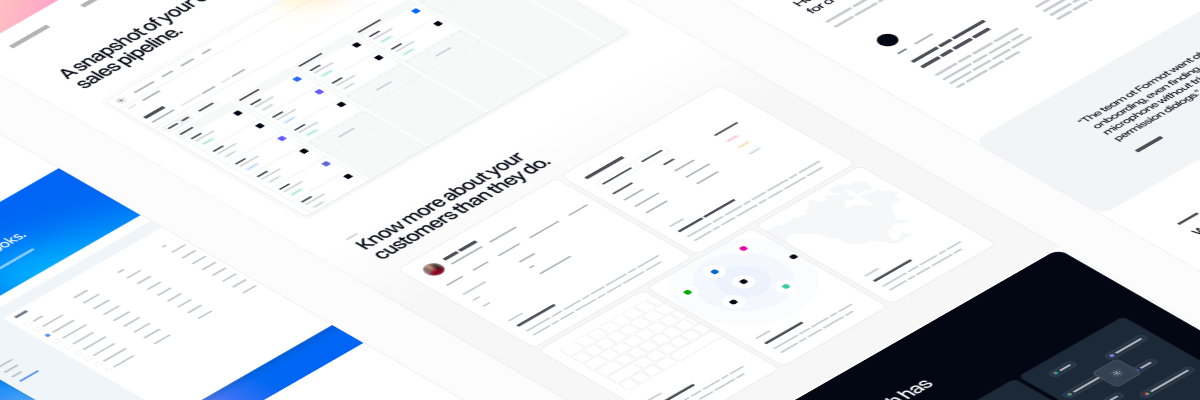






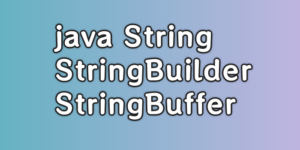

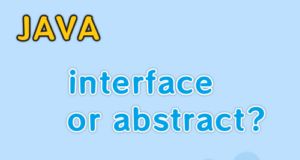



暂无评论内容