什么是ref属性?
在Vue中,ref属性用于在组件中引用DOM元素或子组件。通过ref属性,我们可以在组件中访问和操作DOM元素或子组件的属性和方法。ref属性可以被认为是一种在Vue组件中获取元素引用的方式。
如何使用ref属性?
在Vue2中,使用ref属性需要以下几个步骤:
1. 在模板中声明ref属性
在模板中,可以使用ref指令声明一个ref属性,并指定一个唯一的名称。
<template>
<div>
<h1 ref="title">Hello, Vue!</h1>
</div>
</template>我们在<h1>元素上声明了一个ref属性,名称为"title"。
2. 在组件中访问ref属性
在组件的JavaScript代码中,可以通过this.$refs对象访问ref属性。
例如:我们在组件的mounted钩子函数中通过this.$refs.title访问了ref属性。
export default {
mounted() {
console.log(this.$refs.title);
}
};3. 使用ref属性引用子组件
除了引用DOM元素,ref属性还可以用于引用子组件,使得我们可以在父组件中使用ref属性引用了一个子组件。
<template>
<div>
<child-component ref="child"></child-component>
</div>
</template>4. 在组件中访问子组件的属性和方法
通过ref属性引用子组件后,我们可以在父组件中访问子组件的属性和方法。
例如:我们可以在父组件的mounted钩子函数中通过this.$refs.child访问了子组件,并调用了子组件的someMethod方法。
export default {
mounted() {
console.log(this.$refs.child);
console.log(this.$refs.child.someMethod());
}
};示例:使用ref属性引用DOM元素和子组件
一个简单的示例,演示了如何在Vue2中使用ref属性引用DOM元素和子组件:
<template>
<div>
<h1 ref="title">Hello, Vue!</h1>
<child-component ref="child"></child-component>
</div>
</template>
<script>
import ChildComponent from './ChildComponent.vue';
export default {
components: {
ChildComponent
},
mounted() {
console.log(this.$refs.title);
console.log(this.$refs.child);
console.log(this.$refs.child.someMethod());
}
};
</script>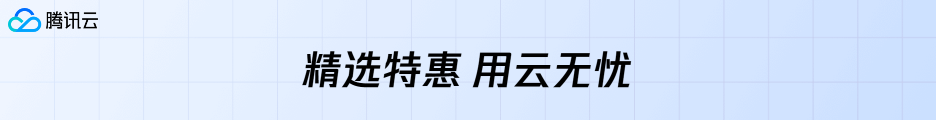
© 版权声明
- 本博客所拥有的文章除特别声明外,均默认采用 CC BY 4.0 许可协议。
- 文章部分内容可能来源于公共网络,如有侵权,请联系博主在核实后进行修改或删除。
THE END
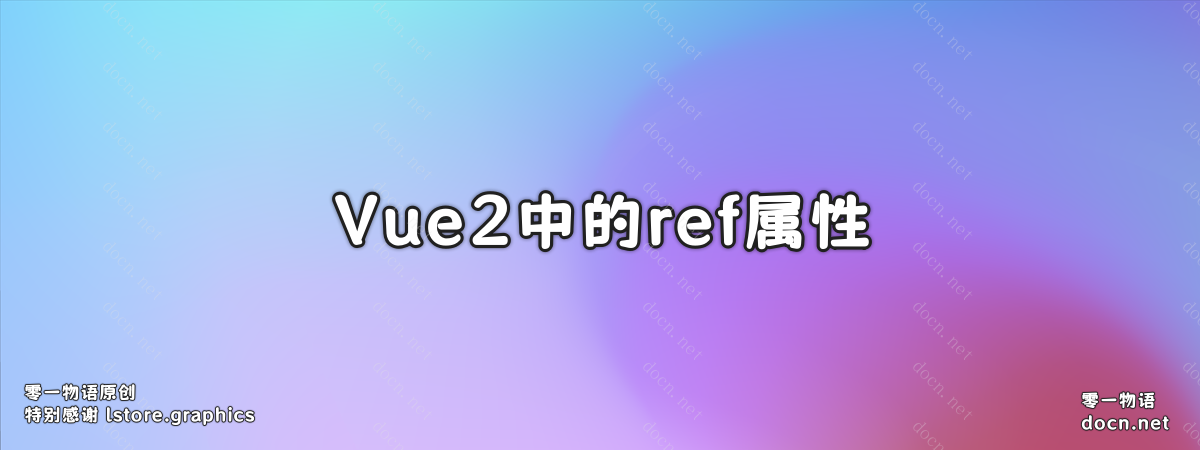


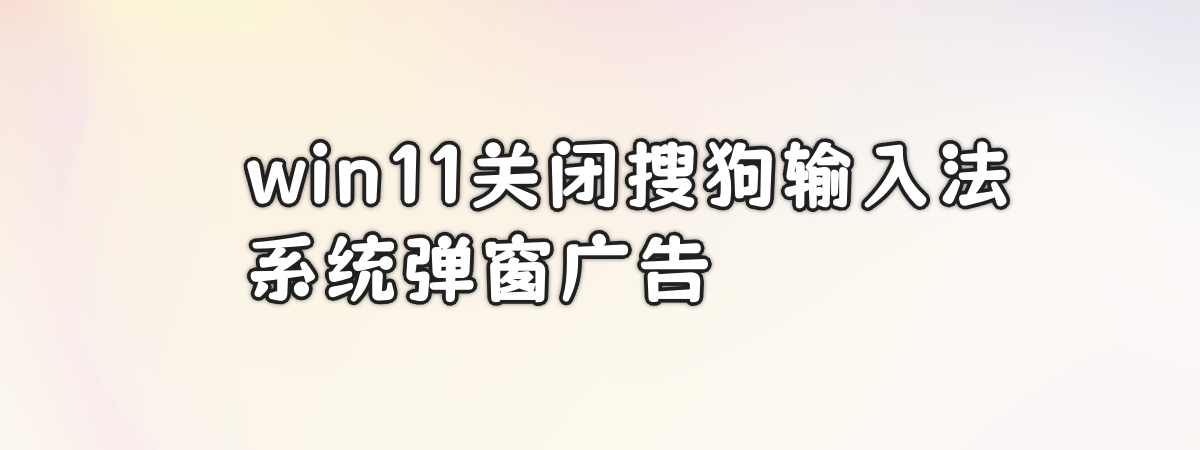
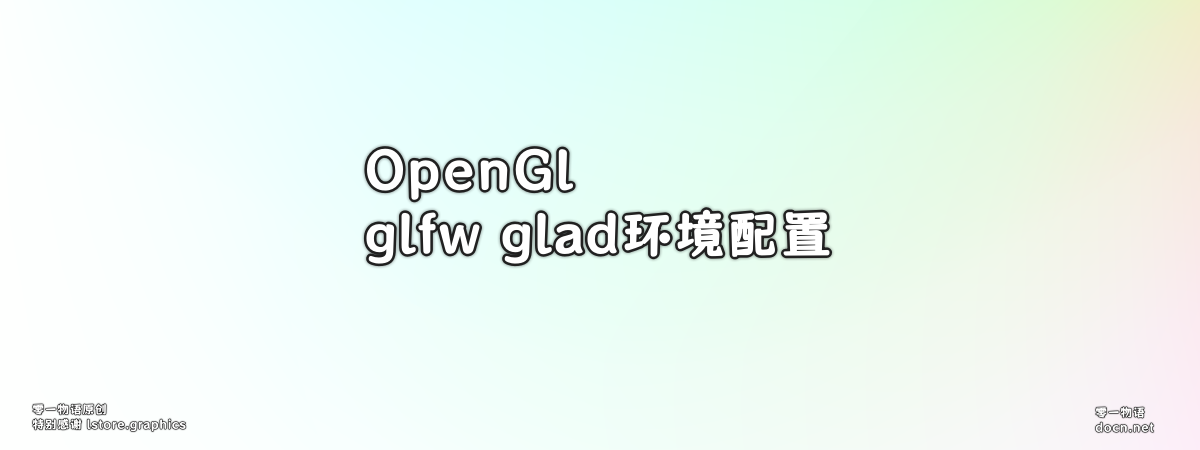
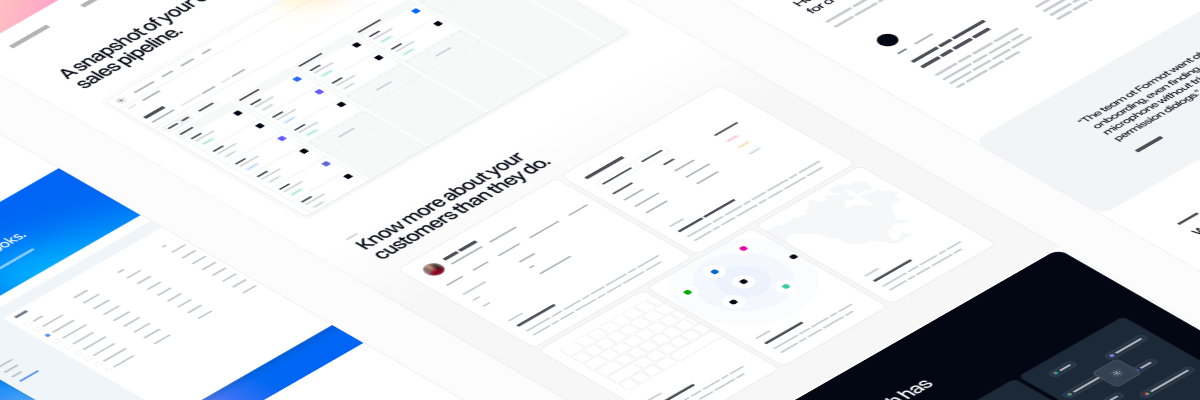



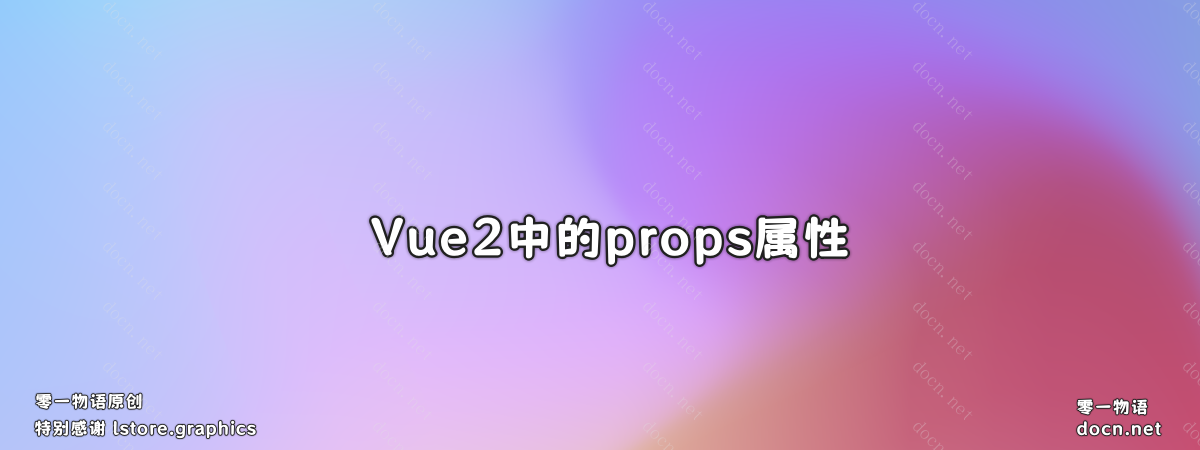
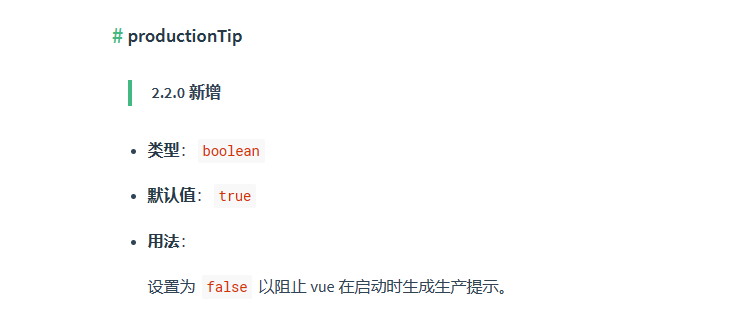
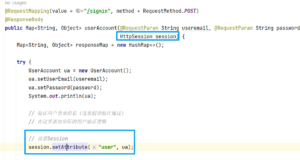
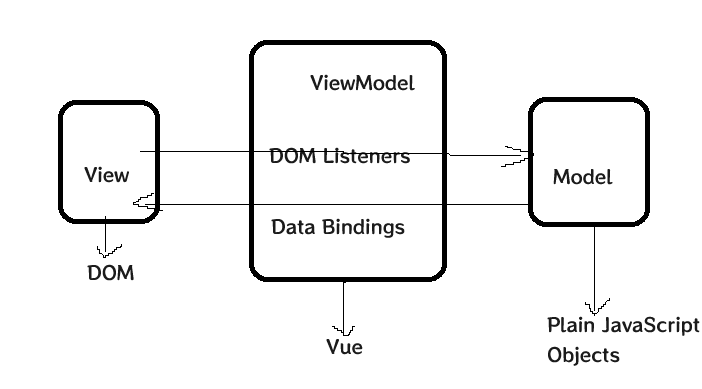




暂无评论内容